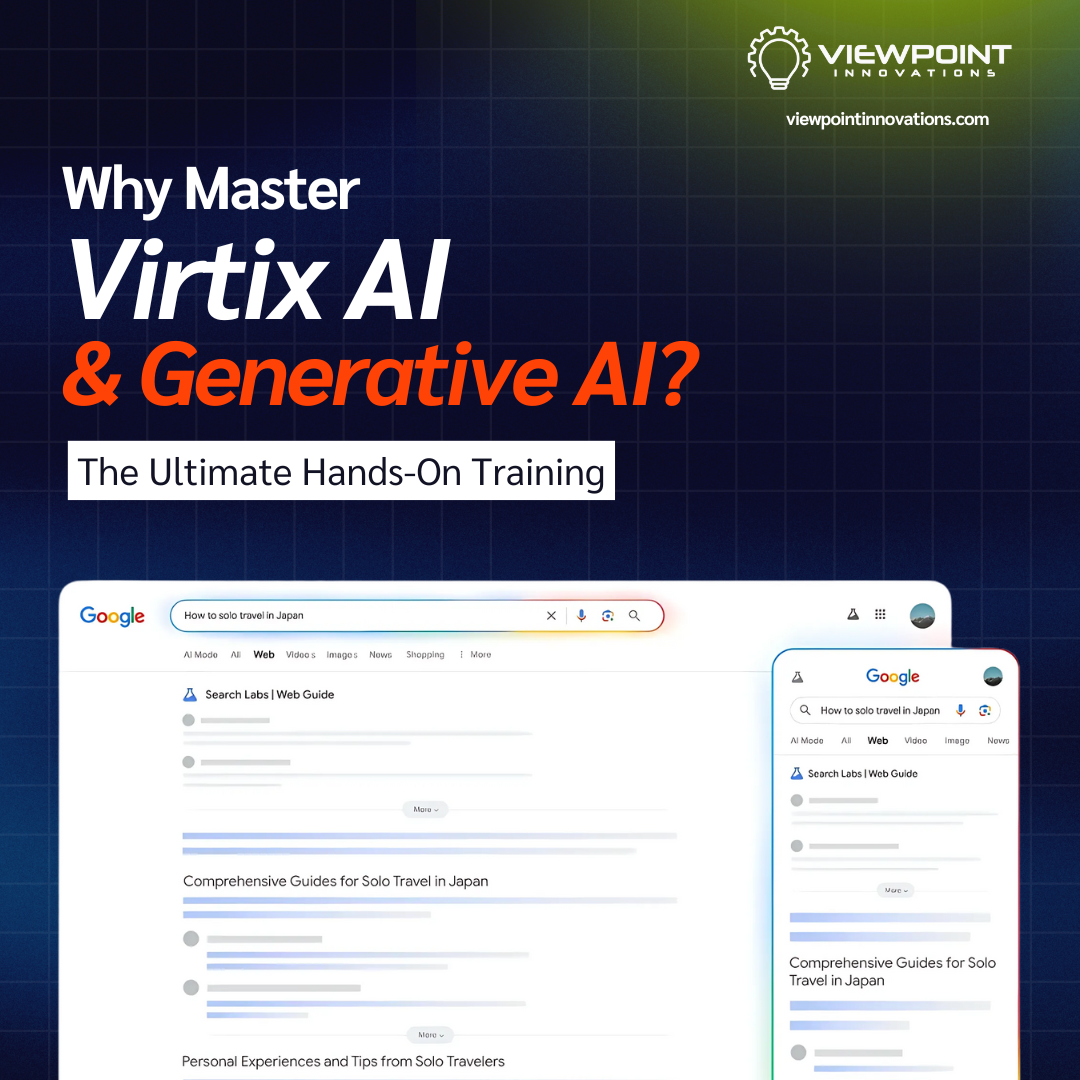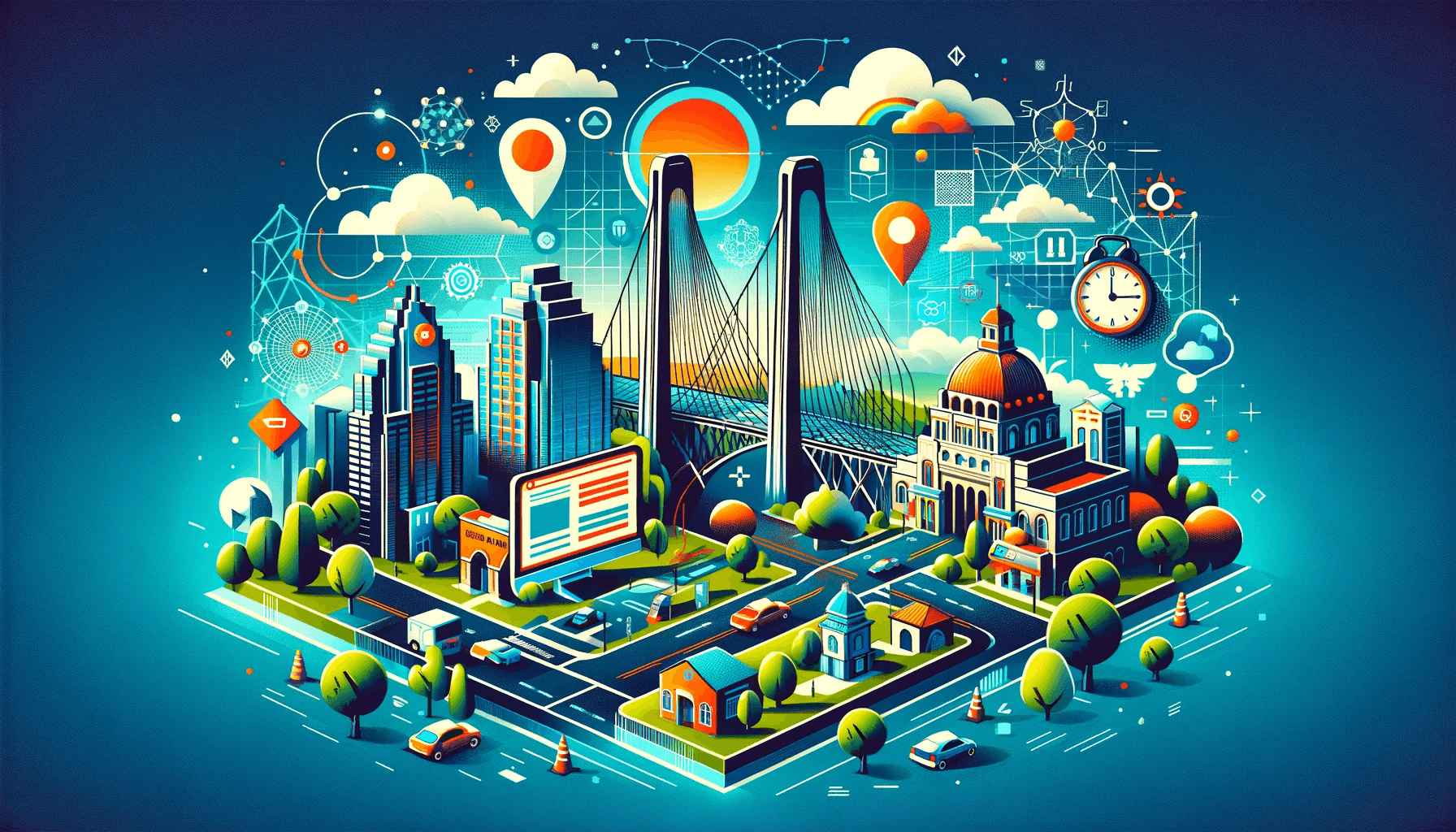Managing a WordPress website is not a small task. Most people believe designing and publishing content is all WordPress management is about. But in reality, it involves much more. WordPress website management services include updates, backups, and speed optimization. Without proper care, it can slow down, become vulnerable to attacks, or even crash. WordPress site management involves keeping the site secure, fast, and reliable for visitors. A well-managed WordPress website can be a game-changer for a business. It not only provides a good user experience but also improves SEO rankings.
Understanding the WordPress CMS
WordPress is a user-friendly content management system (CMS) that simplifies website building. A CMS allows you to create, edit, and organize website content without requiring deep technical knowledge. CMS handles content, themes, plugins, and the core software.
Key Components of a WordPress Management Service
A well-functioning WordPress management service includes several key components, such as:
- Timely updates: Updating WordPress, plugins, and themes keeps your site safe from hacks and vulnerabilities. Regular updates also make your site faster and add new features.
- Backups: Having backups protects your WordPress website from data loss. With website management services, you can restore your site quickly if something breaks.
- Performance Optimization: Tasks like caching, cleaning up your database, and compressing images make your site faster. A faster site keeps visitors happy and helps your site rank better on search engines.
- Monitoring Uptime and Errors: Keeping an eye on your site helps spot downtime or errors quickly. Problems are fixed quickly, often before visitors notice.
- Support and Emergency Fixes: Professional management services give you expert help when things go wrong. This keeps your site running smoothly and reduces downtime.
Boosting Security Through WordPress Site Management
Hackers are everywhere, and a hacked WordPress site can cost more than just money — it can damage your reputation, data, and customer trust. WordPress site management helps you stay ahead of threats by keeping your site updated, monitored, and protected with the right tools and practices.
You can boost security through WordPress Site Management by:
- Timely Updates: Updating WordPress core, themes, and plugins keeps hackers from exploiting known security holes. Regular updates also bring performance and feature improvements.
- Removing Unused Plugins and Themes: Even inactive add-ons can become entry points for attackers. Deleting them lowers your site’s risk.
- Security Scans and Malware Detection: Regular scans help find threats before they cause damage. Sites with sensitive data or high traffic need more frequent checks.
- Strong Login Protection: Using two-factor authentication, strong passwords, and limiting login attempts blocks brute-force attacks. Security plugins make this easier to manage.
- Backups and Recovery Plans: Having recent backups ensures you can restore your site if it’s hacked or crashes. Storing backups in multiple locations adds extra safety.
- Secure Hosting Provider: Choosing a hosting partner with built-in firewalls, SSL, and malware protection gives your site an added layer of defense.
- HTTPS/SSL Encryption: Switching to HTTPS protects data shared between your site and visitors. It also shows a padlock in the browser, building trust.
- Limiting Admin Access: Avoid using “admin” as a username and restrict access only to trusted users. This reduces the risk of unauthorized logins.
- Disable File Editing: Turning off file editing in the WordPress dashboard prevents hackers from changing theme or plugin files if they get access.
- Regular Monitoring: Keeping track of failed login attempts, suspicious activity, and uptime helps detect attacks early. Monitoring tools and plugins make this simple.
Improving Performance with WordPress Management
Better performance enhances user experience. To improve performance with WordPress management, you can:
- Optimized Hosting: The right hosting ensures your site loads quickly and stays stable. Updated servers, caching, and strong security contribute to better speed.
- Lightweight Themes: Heavy, feature-packed themes slow sites down. A lightweight or custom theme reduces unnecessary code and keeps performance high.
- Plugin Control: Too many plugins bloat your site and add risks. Regular audits help remove or replace unnecessary ones to maintain speed.
- Caching Setup: Caching stores ready-to-load versions of your site pages. This reduces server strain and delivers faster load times for visitors.
- Image Optimization: Large images slow pages down. Compression and modern formats reduce file sizes without affecting quality.
- Database Cleanup: Old revisions, spam comments, and unused data make databases heavy. Regular cleanups keep your site lean and quick.
- Minifying Files: Unnecessary characters in CSS and JavaScript add weight. Minification reduces file sizes and improves load times.
- Content Delivery Networks (CDN): A CDN delivers your content from servers closest to users. This ensures global visitors get fast and consistent load speeds.
- Performance Monitoring: Ongoing monitoring detects speed issues early. Fixes can then be applied before problems impact user experience.
- Staging and Version Control: Testing updates in a staging environment prevents live-site crashes. Version control makes rolling back errors quick and safe.
- Scalability for High Traffic: As traffic grows, sites need more resources. WordPress management ensures hosting, caching, and databases can scale smoothly.
Business Benefits of Professional Website Management Services
Professional website management services offer several business benefits:
- Peace of mind: No stress about updates, patches, or sudden security issues.
- Better user experience: A fast, stable site keeps visitors engaged and coming back.
- SEO advantages: Search engines reward secure, optimized sites with higher rankings.
- Cost savings: Preventing hacks or downtime avoids expensive fixes later.
- Expert troubleshooting: Problems are resolved quickly with minimal disruption.
- Scalability: Management ensures your site adapts smoothly as traffic grows.
- Reliable backups: Your data stays safe and recoverable at all times.
- Stronger security: Ongoing monitoring and protection reduce the risk of attacks.
How to Choose the Right WordPress Management Service
To choose the right WordPress management services, look for these essentials:
- Reputation and Reviews: Check what existing clients say about their reliability and service quality.
- Security Practices: Ensure they provide regular scans, firewalls, and backups to protect your site.
- Performance Optimization: Look for services that monitor site speed, implement caching, and optimize images.
- Update Management: Verify they handle WordPress core, theme, and plugin updates safely and regularly.
- Customer Support: Choose a provider with fast, responsive support for issues and emergencies.
- Pricing Transparency: Make sure their pricing is clear, with no hidden fees.
- Scalability: Ensure the service can handle your site’s growth and increased traffic efficiently.
In Conclusion
A well-managed WordPress website is key to business success. Regular updates, backups, and performance checks keep your site secure and fast. Professional management improves user experience, SEO, and reliability. Investing in the right service ensures your website grows smoothly and stays protected.
FAQs
Q1: What is a WordPress management service?
A WordPress management service is a service that handles the technical upkeep of your WordPress CMS. In this, updates, backups, security, and performance are managed so you can focus on your business.
Q2: How does website management improve security?
It improves security by applying patches, removing risky plugins/themes, running scans, and enforcing strong logins. Website management services reduce vulnerabilities and improve recovery chances.
Q3: Can I manage my WordPress site myself?
Yes, if you have some technical knowledge. But professional WordPress site management often ensures better security and stability.
Q4: How often should I update my WordPress website?
Security updates should be applied immediately, minor updates weekly to monthly, and major releases a few times per year after testing.
Q5: Are WordPress management services worth it for small businesses?
Yes, even small WordPress websites benefit from security, backups, and speed. It prevents costly downtime and builds user trust.